FIX USB FLASH DRIVE ERROR "THE PARAMETER IS INCORRECT" USING COMMAND PROMPT
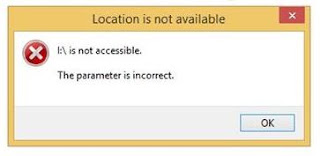
People often forget to remove USB devices safely which may lead to data loss. Have you ever noticed that the USB flash drive is detected but it does not show the volume? And when you try to open it, an error message shows up. The error may be " The parameter is incorrect ". The reason is when you disconnect the USB flash drive there may be background processes that are still running which are interpreted by disconnecting.You may think that data is corrupted and we can not recover it. The answer is no, we can repair the USB flash drive using the command prompt. Follow the below steps: 1. Go to start screen, type cmd. 2. Right click on cmd and choose Run as administrator. 3. Type chkdsk /f I: and press enter (here I: is drive letter of USB flash drive, replace it with your drive letter). 4.You will be asked to dismount the volume(y/n) then type y and press enter. 5. It will fix the error. I recommend you to disconnect you removable de...